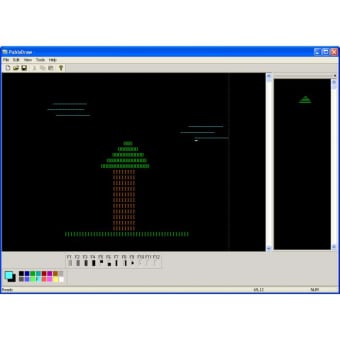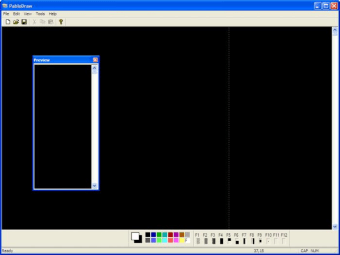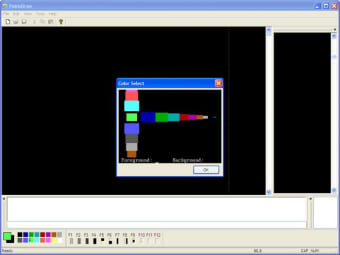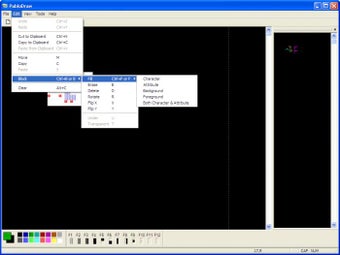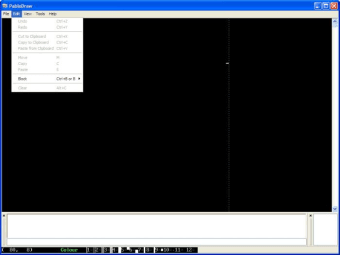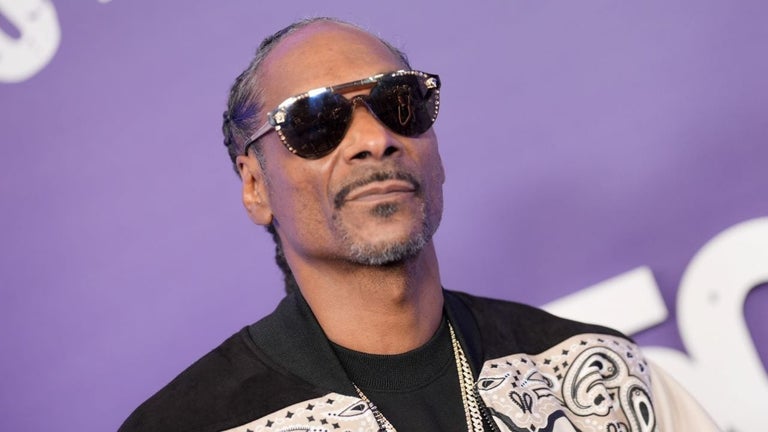Take your ASCII art to a new level
ASCII art has been getting a lot of attention in the media lately, not least over at OnSoftware. This art form is an method of creating pictures using only the characters on your keyboard. You can do it on any text editor, but there are also programs designed especially for the purpose. PabloDraw is one such program.
PabloDraw looks a bit old fashioned at first glance, but, then again, ASCII art isn't exactly a new phenomenon. The interface is simple and completely modifiable. You can include or exclude a selection of bars and windows, and once you have added them you can move them around the screen. There is a basic range of colors for your creations and a variety of modes and keyboard shortcuts.
The idea is simple. You create you PabloDraw masterpieces by typing either normal letters and characters or the dots and dashes produced by using the function keys (F3, F5 etc.). It takes patience and dedication to create anything worth talking about, and since PabloDraw doesn't come with its own help or tutorial, you might have to look for guidance elsewhere.
The PabloDraw process isn't always intuitive, and it took me a while to get used to the controls and placement of the cursor. PabloDraw has a number of options - such as the ability to rotate and flip images or back up your work - that more simple editors don't, which is one of the things that makes it an attractive option. It is also specifically designed for ASCII art, and it is always nice to know you are using a purpose-built tool. Nevertheless, PabloDraw isn't very intuitive, and might be best left to people with a bit more ASCII experience.
PabloDraw is specifically designed for ASCII art, but it's sufficiently hard to handle that it might put new users off.